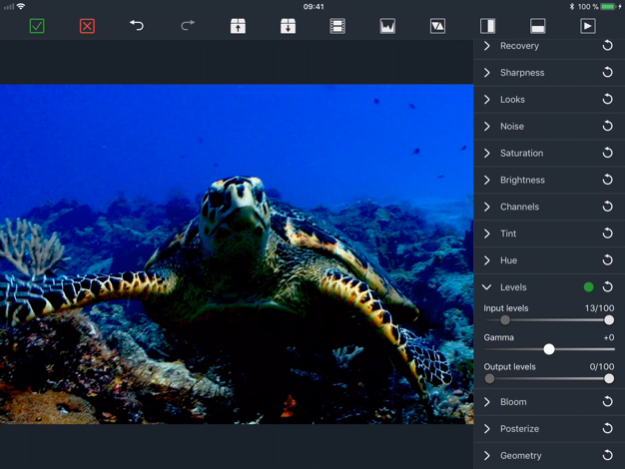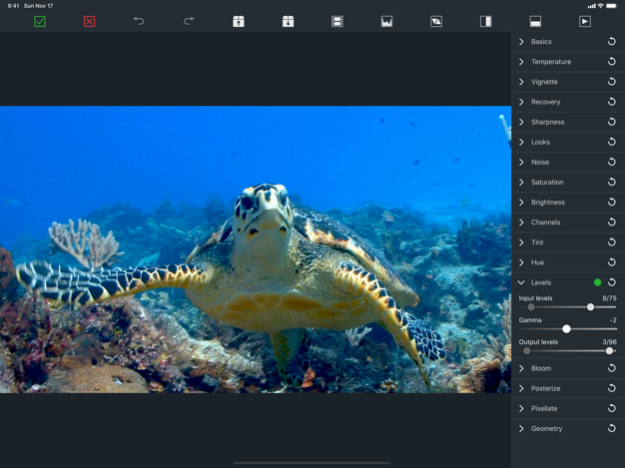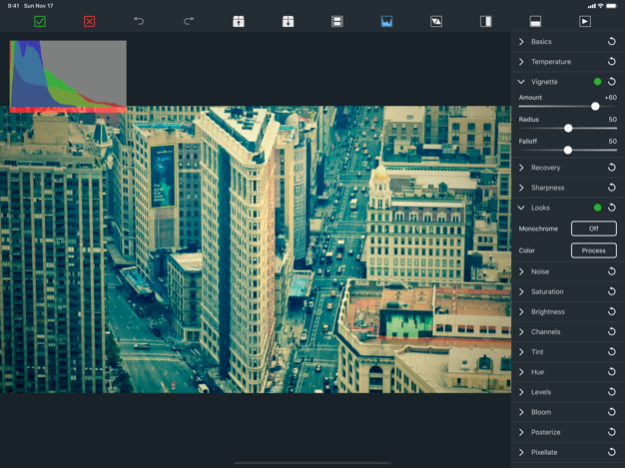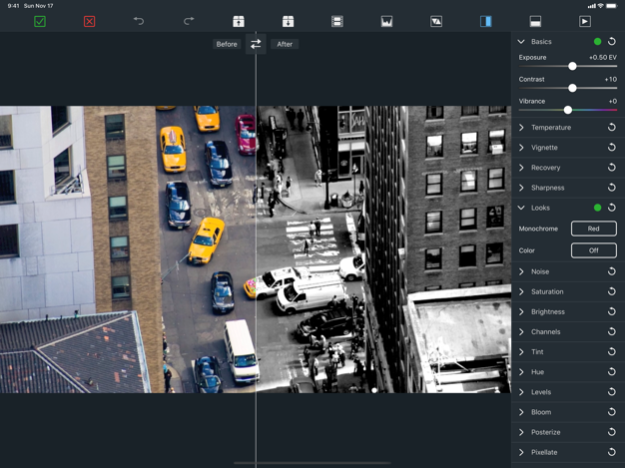VideoGrade 8.0
Paid Version
Publisher Description
Make your movies look exactly the way you want with VideoGrade, a powerful, flexible and easy to use color grading editor for video. Universal app, optimized for all the retina displays. http://videogradeapp.com/
VideoGrade is a color grading tool for your videos. It features high quality filters that will let you adjust the image on your videos in any way you can imagine. VideoGrade is built with freedom in mind: you will have total control over each of the filters. Whether you want to radically change the look of your videos, correct defects like color cast or poor lighting or subtly enhance them, VideoGrade has the tools you need.
VideoGrade gives you all the information you need while editing: real-time previews of how the video will look like, color channels histogram, clipping previews and split screen mode for comparing the edited video with the original.
All the freedom VideoGrade gives is presented in a clean, beautiful and easy to use interface. After just a few minutes, you will become familiar with everything VideoGrade offers.
Under the hood, VideoGrade features a powerful render engine that takes maximum advantage of your device to process HD videos quickly.
Download VideoGrade now and surprise everybody with the quality and look of your videos!
MAIN FEATURES
+ Color correct any video recorded with (or synchronized to) your device easily.
+ All the filters that you will need to enhance or radically transform your videos.
+ Real-time previews, color histograms, clipping previews and split modes for comparison.
+ Capture frames from your videos and save them as images.
+ Export your videos in Full HD, HD or choose between the other export presets.
Each update gets better! Stay tuned for new features and improvements.
INCLUDED FILTERS
Exposure, Contrast, Vibrance, Temperature, Vignette, Recovery, Sharpness, Monochrome, Brightness, Saturation, Effects, Channel mixer, Tint, Hue, Levels, Bloom, Posterize, Rotation.
SUPPORT
Questions? Problems? Suggestions? I would love to hear from you! Please send me an email to videograde@flainezapps.com. Note that if you leave a support question in the comments, I will not be able to write you back, so just shoot me an email instead.
=====
"One of VideoGrade's best qualities is that it doesn't sacrifice simplicity for function or vice versa." - Gizmodo
"VideoGrade is now an essential app for iOS videographers." - Cult of the Mac
"VideoGrade is the best low-cost color correction app currently available for iOS." - Filmmaking with the iPad and the iPhone
=====
Nov 21, 2019
Version 8.0
Hi there, Videograders!
VideoGrade 8 is here with support for iOS 13!
Thank you very much for using VideoGrade. Keep sending your comments and requests to videograde@flainezapps.com
About VideoGrade
VideoGrade is a paid app for iOS published in the Screen Capture list of apps, part of Graphic Apps.
The company that develops VideoGrade is Fidel Lainez. The latest version released by its developer is 8.0. This app was rated by 1 users of our site and has an average rating of 4.0.
To install VideoGrade on your iOS device, just click the green Continue To App button above to start the installation process. The app is listed on our website since 2019-11-21 and was downloaded 91 times. We have already checked if the download link is safe, however for your own protection we recommend that you scan the downloaded app with your antivirus. Your antivirus may detect the VideoGrade as malware if the download link is broken.
How to install VideoGrade on your iOS device:
- Click on the Continue To App button on our website. This will redirect you to the App Store.
- Once the VideoGrade is shown in the iTunes listing of your iOS device, you can start its download and installation. Tap on the GET button to the right of the app to start downloading it.
- If you are not logged-in the iOS appstore app, you'll be prompted for your your Apple ID and/or password.
- After VideoGrade is downloaded, you'll see an INSTALL button to the right. Tap on it to start the actual installation of the iOS app.
- Once installation is finished you can tap on the OPEN button to start it. Its icon will also be added to your device home screen.